Digital cameras have taken us to a new level in picture taking. Gone are the days of dropping film off to be developed and waiting in anticipation to see the prints. With a digital camera, you can take hundreds of pictures, delete the ones you do not want and then save them on your computer. Digital cameras have a screen so you can view the picture immediately. You are also able to print them, send them via email to family and friends, upload them to a website like "flikr" or edit the pictures. Digital cameras are loaded with features like sensing when you need the flash, automatic red eye remover, and zooming in and out functions. Even an amateur can be proficient in photography with the aid of a digital camera.
I have posted a comment to participant, My 23 Things, on Any Technology.
Friday, October 26, 2007
Tuesday, October 23, 2007
Week 7 / #16 So what's in a wiki?
The wiki is an online tool where anyone can search and access information quickly. Because its contents can be edited by users, it is a good way to gather facts from a large number of people. It can also be a web-based notebook to organize your thoughts. It is easy to use as no knowledge of HTML or other marking language is needed to develop a website.
Wikis are also spaces for quick and easy collaborative editing of documents or posting of agendas for discussion before a meeting. In communities with no newspapers or newsletters, a wiki can become a resource that can position the library as an online hub of their local community. I think that a library wiki in our community would be a valuable resource for all residents especially newcomers trying to get acquainted with the community.
I logged into the iHCPL wiki and added my blog to the list and then commented on a favorite vacation spot.
Wikis are also spaces for quick and easy collaborative editing of documents or posting of agendas for discussion before a meeting. In communities with no newspapers or newsletters, a wiki can become a resource that can position the library as an online hub of their local community. I think that a library wiki in our community would be a valuable resource for all residents especially newcomers trying to get acquainted with the community.
I logged into the iHCPL wiki and added my blog to the list and then commented on a favorite vacation spot.
Monday, October 22, 2007
Week 6 / #15 Library 2.0 & Web 2.0
I was reluctant about Library 2.0 at first for old habits are hard to die. After reading Rick Anderson's away from the "icebergs", I recognize the need for change and appreciate Michael Stephens' new world of librarianship approach to change. I now am ready for Web 2.0 and welcome all the new adventures in learning I have been experiencing through iHCPL and am eager to share these skills with others. One button commands are the wave of the future.
Thursday, October 18, 2007
Week 6 / # 14 Technorati
I looked at Technorati and searched "Learning 2.0" in posts, blogs, videos and photos and discovered that others too are having fun learning new technologies and are excited about sharing their new skills. Learning 2.0 is a join effort among colleagues.
Week 6 / #13 Tagging & Del.icio.us
Whee! Del.icio.us is the way to go in the 21st century. An excellent bookmarking tool for research and reference -- not only can I keep all my favorites in one place but I can access them from anywhere. I can share my favorite sites with others and discover new sites from them.
Tuesday, October 16, 2007
Week 5 / #12 Library Elf
Because HCPL does provide a reminder service for library cardholders and I can always check my account online, I do not need the services of the Library Elf. I did watch the demo of Library Elf and read the FAQ. My concern is "privacy" and once again I do not feel comfortable with registering my account number. The LibraryLaw Blog has an interesting article on the library elf and just how easy it could be for anyone to obtain another individual's records. Food for thought!
A Thing about Library Thing
Wow! Library Thing is a really cool tool. I created an account and then proceeded to catalogue some of the books I either have just read or am currently reading. It was not only fun but very easy to do. As time allows, I would like to try All Consuming to catalogue my music and movies too.
Sunday, October 14, 2007
Image Generators
I had so much fun creating myself as an avatar using Yahoo. The link I used was http://avatars.yahoo.com/. Yahoo provides a fabulous selection to work with. I tried FDToys but I didn't like it. I am subscribed to the Generator blog.
Week 4 / #9 Finding Feeds
I have created an account with Bloglines and have subscribed to 15 newsfeeds which include literature, best-sellers, travel, recipes, dictionary words of the day, quotes of the day and world news. I found my most interesting feed on local news in Topix and felt Feedster was too confusing. Wow! all this information should enable me to be a more interesting conversationalist.
Week 4 / #8 RSS
Until now, I had not heard of RSS and didn't know what the small tags were; but I have familiarized myself with "Really Simply Syndication" and am pleased to know that all the latest information can be delivery to me in one central location. Who has the time to go from one website to another website trying to stay abreast of all the fast breaking stories??
Friday, October 12, 2007
Tripper Map: Travel Sharing
Tripper map is an intriguing tool. What a neat way to share my travels in photos with my relatives and friends. My husband and I enjoy traveling and take several trips each year. Our extended trip to Canada last spring was awesome. The tulips were in full bloom and the falls were majestic. I missed my "iced" tea!
Thursday, October 11, 2007
Friday, October 5, 2007
Photo Editing Tools
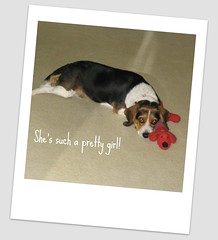
Our beagle
Originally uploaded by mmaryjo63
With the help of a friend, I really enjoyed using Picnik to edit a digital photo of our beloved beagle . I changed it to look as though I had used a Polaroid to snap the picture and I added descriptive wording too. It was very interesting to see how I can alter digital photos with the tools Picnik makes available.
Thursday, October 4, 2007
Flickr Posed

Posed
I set up my account with Flickr and really had to work at getting this photo uploaded and then posted on my blog. Yes, I am elated. This looks good and I had fun.
Subscribe to:
Comments (Atom)
